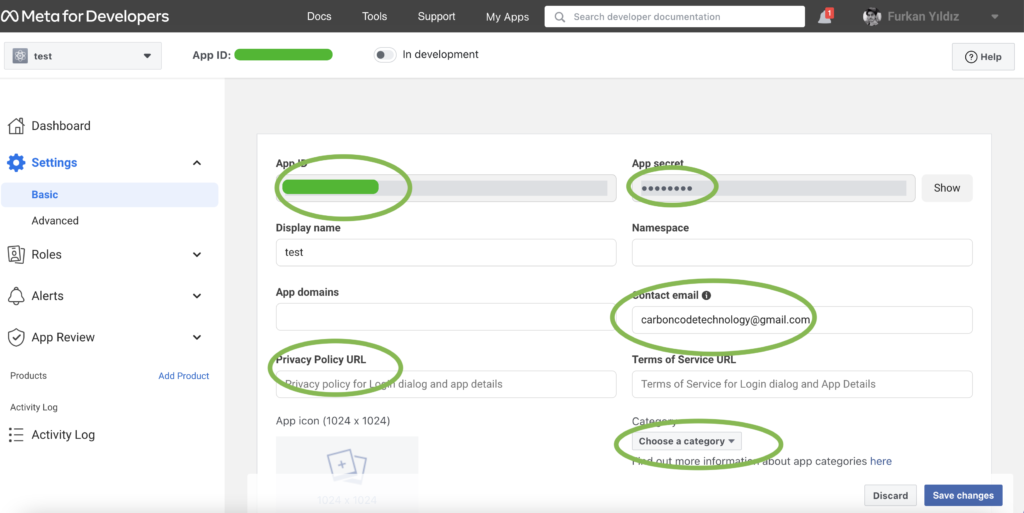Follow below steps to create Facebook App Credential,
1. Login to Facebook
2. Go to Developer Account, https://developers.facebook.com/
3. Choose ” My Apps” in the header navigation and select “Create New App” and complete creation steps.
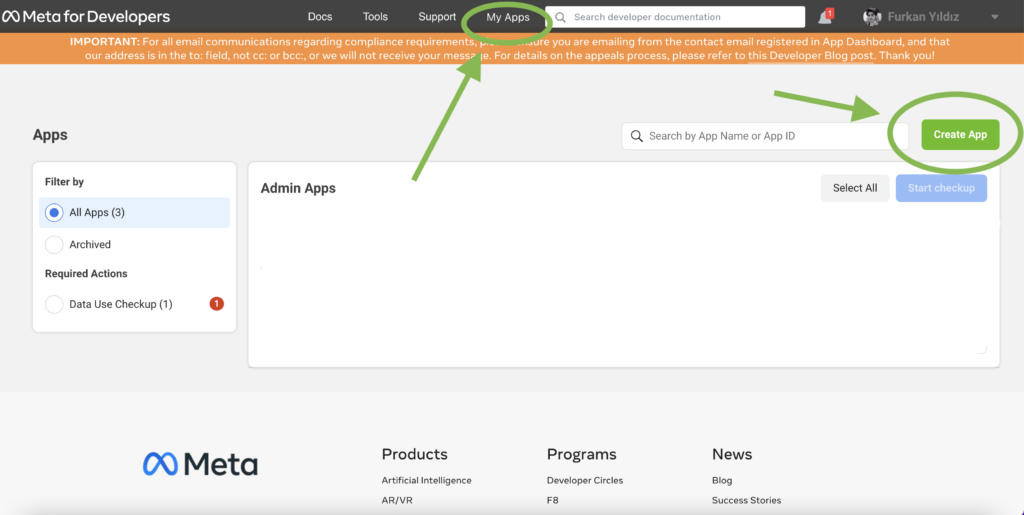
4. After you create the app, choose Settings in the menu on the left and select Basic.
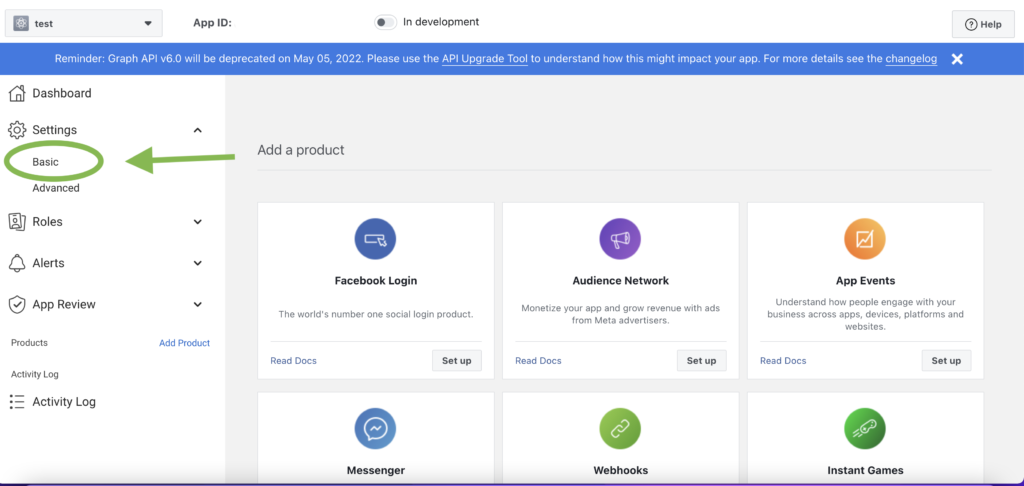
5. Goto the bottom of the page. Click “Add Platform” and select Website (www)
6. Enter Site URL and finish the steps by clicking next buttons. Congrats, you added your website to your facebook app
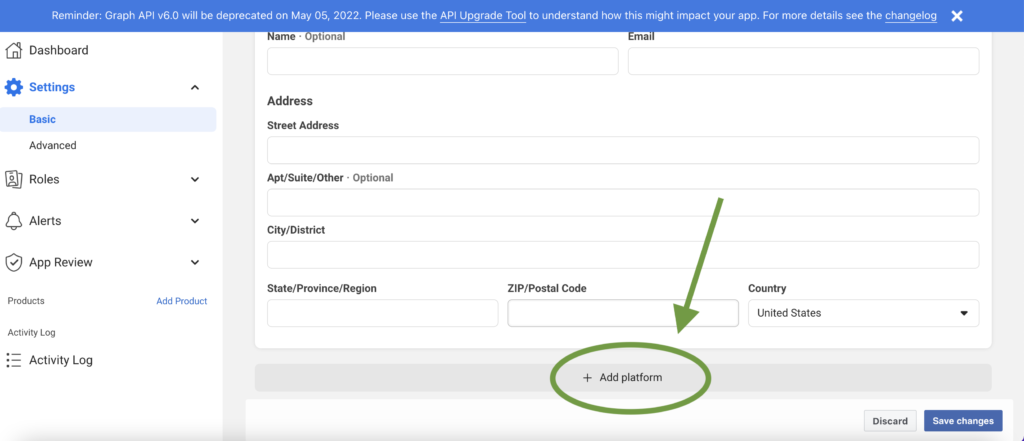
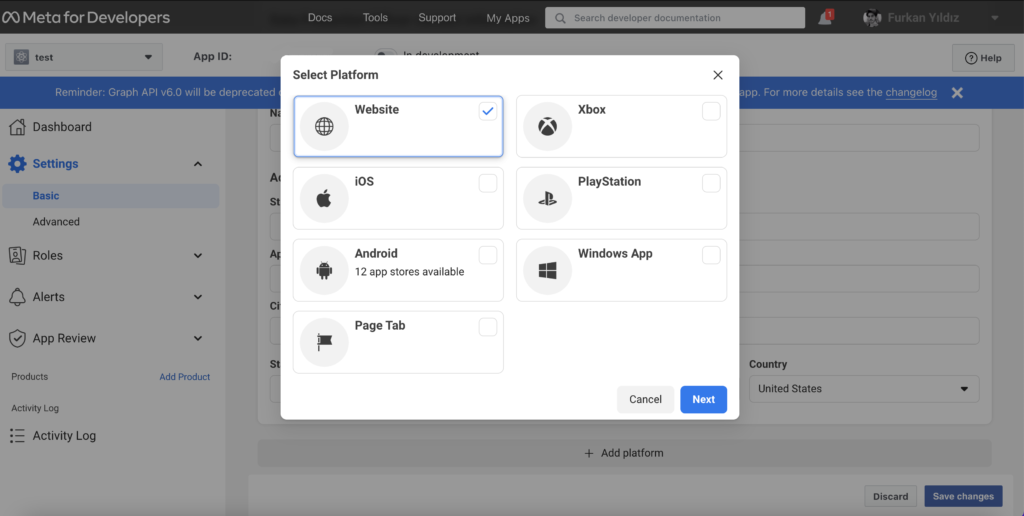
7. Now you need to publish your app, go to Settings –> Basic,
8. Fill the blank areas. Provide a valid contact email, Privacy Policy URL, Terms of Use URL, select your category.
9. Disable Development Mode by clicking the “In development” button at the top. Now your app is live.
10. Finally go to Settings -> Basic. Your app will have a unique app ID. You can find your “App ID” and “App Secret” in this page. Copy these APP ID and App Secret key, paste them in API Credentials page in Admin Panel