Follow below steps to create Google Server Key,
1. Go to Google API Console Page, https://console.developers.google.com
2. Create or Select Project.
3. Enable below APIS in Library page.
- Directions API,
- Distance Matrix API,
- Geocoding API,
- Geolocation API,
- Maps JavaScript API,
- Maps Static API,
- Places API,
- Time Zone API
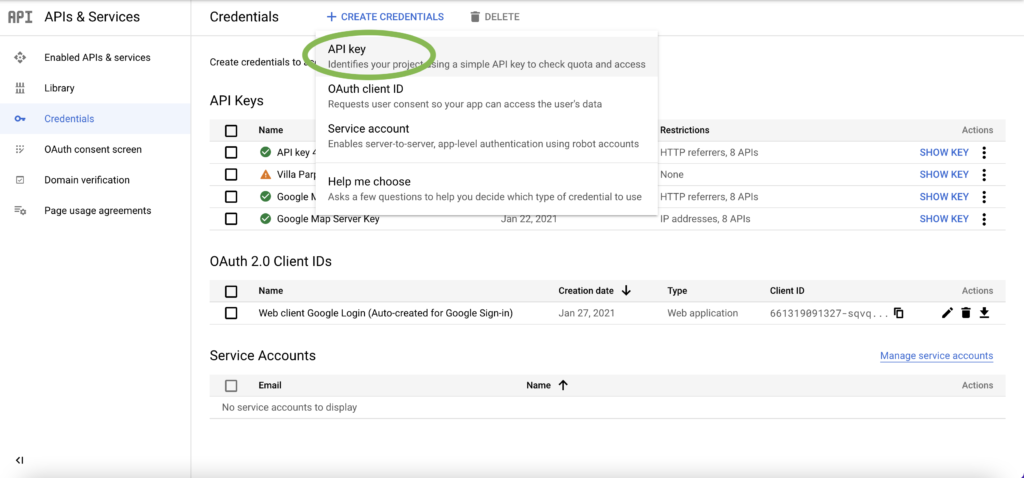
5. After you create the API Key, click Edit API Key to set restrictions.
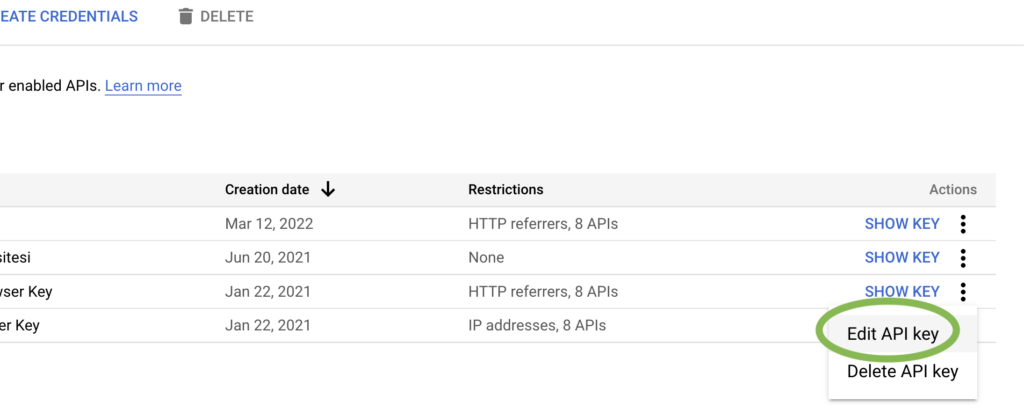
6. Set Key Restrictions
- Set IP Addresses and type your website’s IP Address.
- You can find the IP address of your website in this site
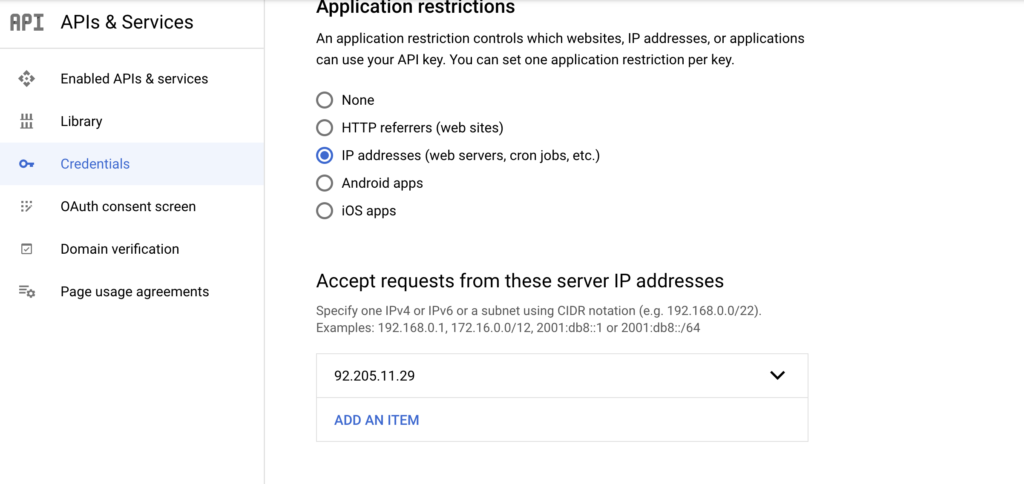
7. Set API Restrictions
- Click Restrict Key and select the APIs you made enabled.
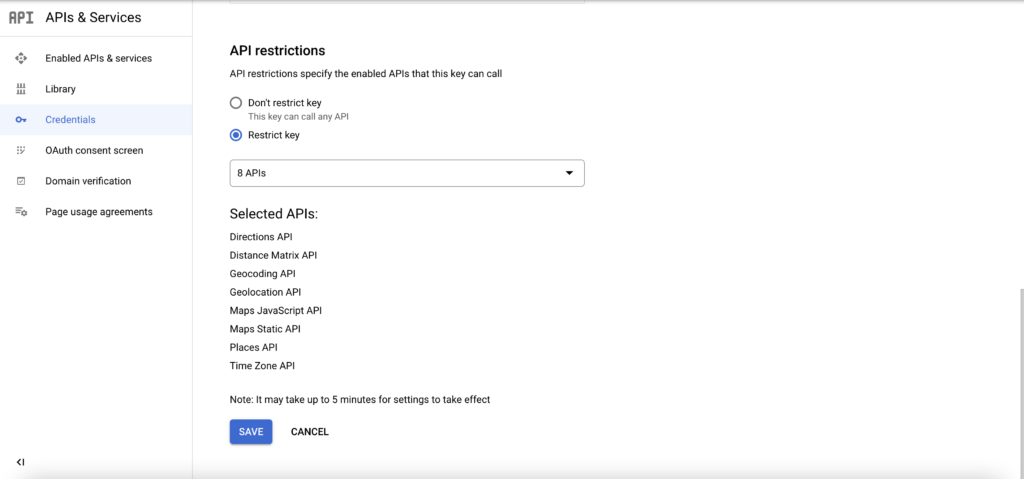
Note: If you have an existing unrestricted API key, or a key with browser restrictions, you may use that key.