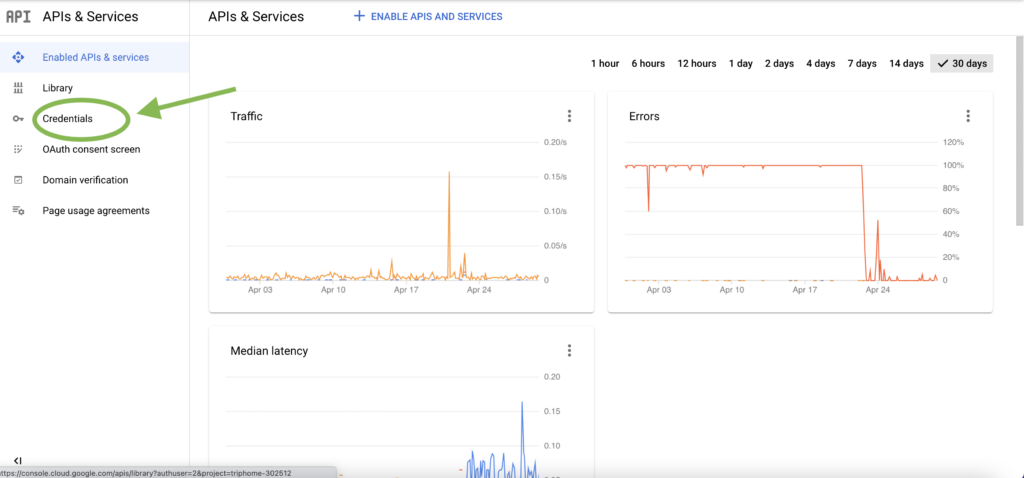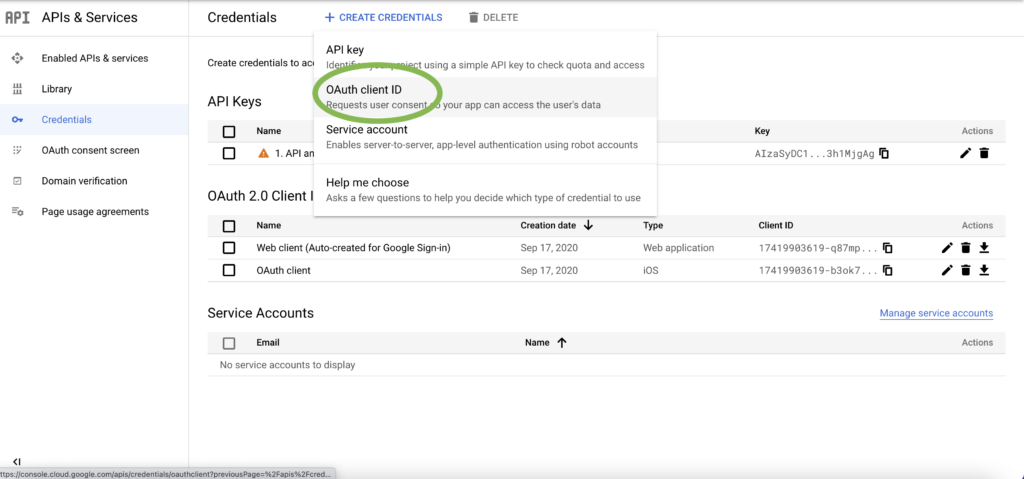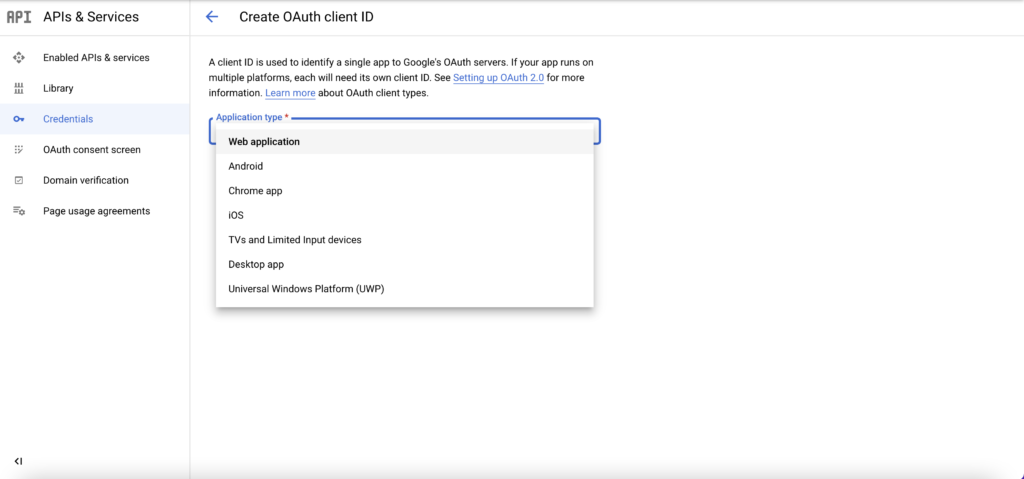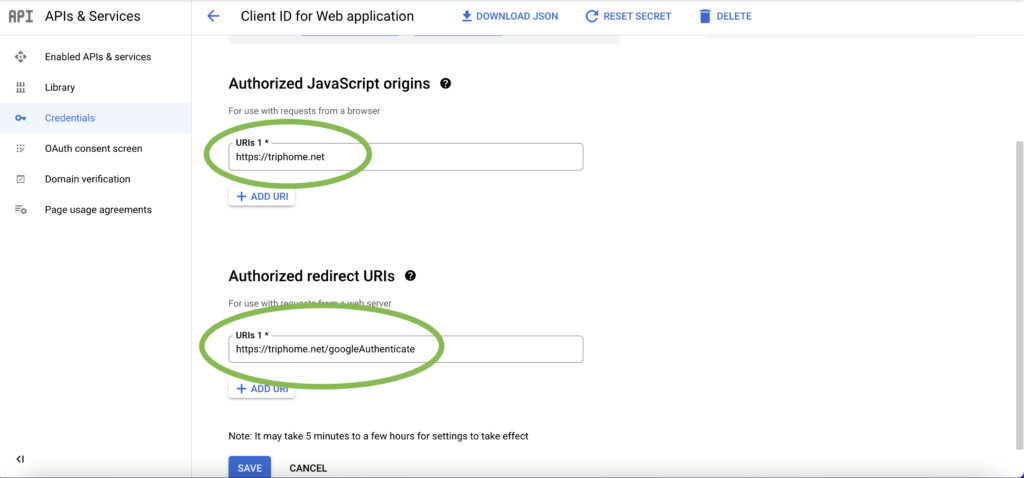Follow below steps to create Google+ API Key for Google Login,
1. Go to Google API Console Page, https://console.developers.google.com
2. Create or Select Project.
3. On the Library page, enable Google+ API in Library page.
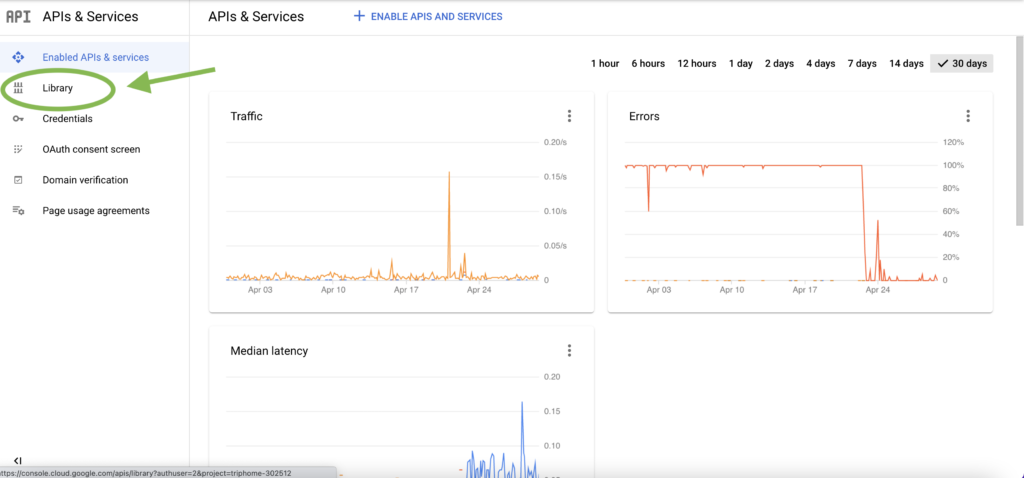
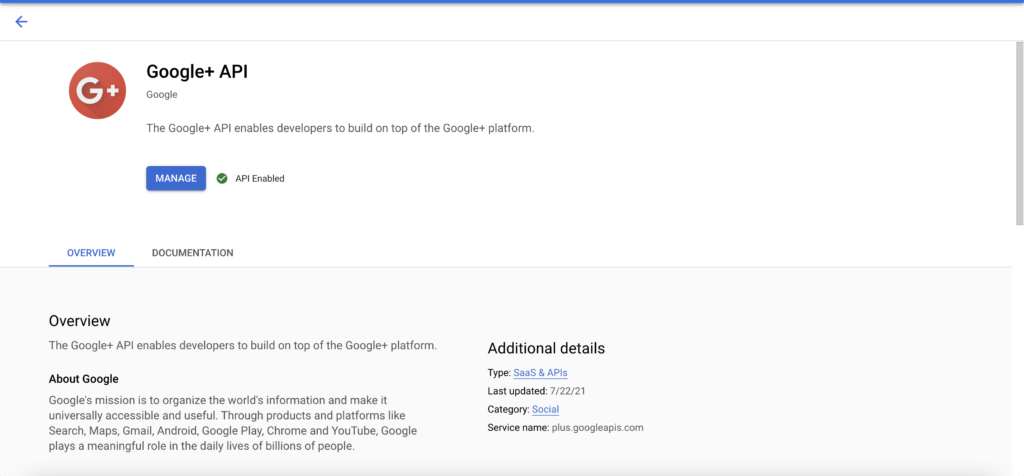
1. On the Credentials page, get an OAuth client ID.
2. Choose Web application in Create Client ID page.
3. Enter your site URL in Authorized JavaScript origins textbox.
4. Enter Authorized Redirect URI : YOUR_SITE_URL/googleAuthenticate