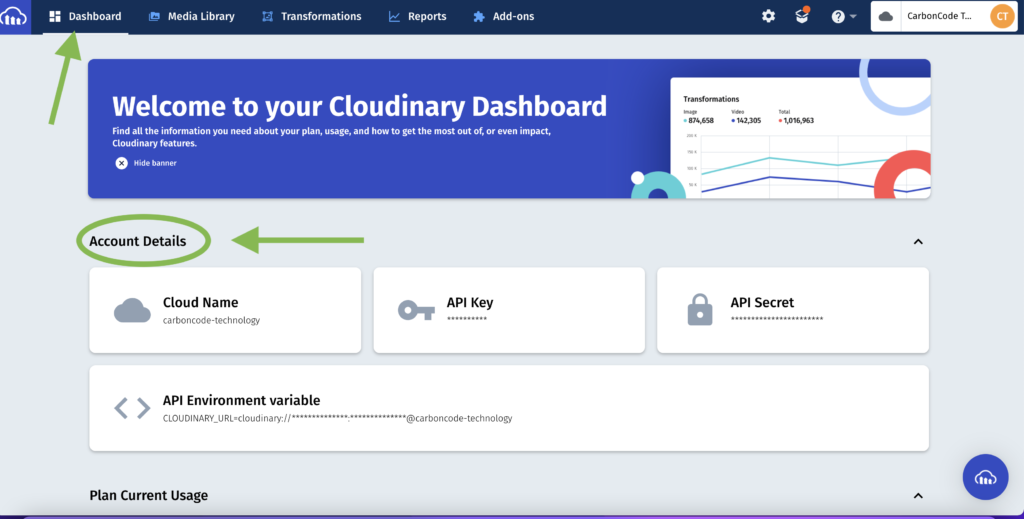Below are the steps to create Cloudinary API
- Go to https://cloudinary.com/users/register/free
- Click “signup for free” and fill the details and signup.
- Goto Dashboard and you’ll find the “Account Details” section.
- Click more option and find the below details like Cloud name, API Key, API Secret, Base delivery URL, Secure delivery URL, API Base URL.
- Copy the details like Cloudinary name, Cloudinary Secret, Cloudinary BaseUrl, Cloudinary Secure Url, Cloudinary Api Url and paste it in the API Credential tab as shown below.
- Goto site Admin panel and click “Site Settings” tab from the navigation menu on the left. Now change ”File Upload Driver” option from local to Cloudinary as shown below.
- Now click the Submit button. After this all the uploaded image will be stored in cloudinary.