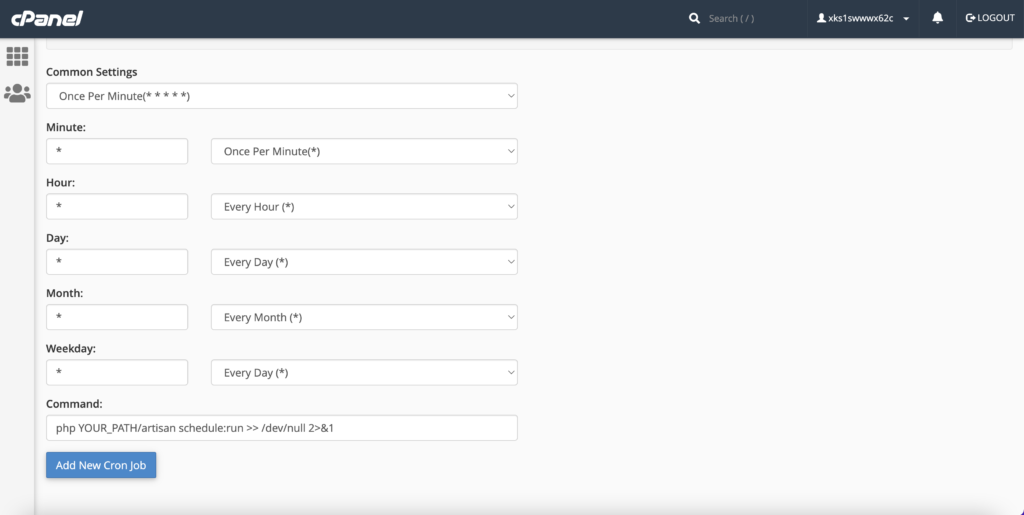1. Go to your cPanel. You’ll see Cron Jobs in the cPanel dashboard. Probably you’ll see this at the bottom under “Advanced” section.
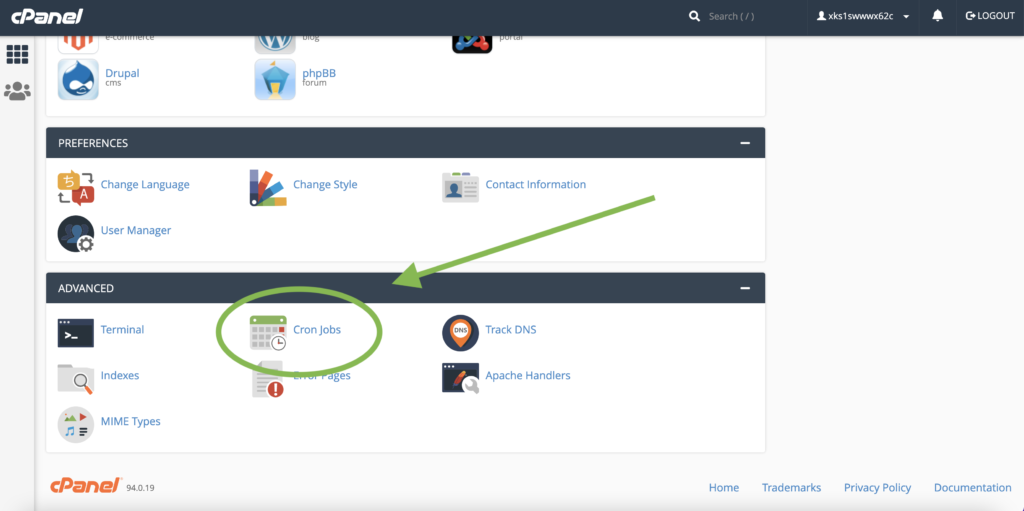
2. Now click Cron Jobs. Select the cron job you want to use under “Common Settings” in “Add New Cron Job” section.
3. Select “Once per Minute” –> * * * * *
4. Type this code to command section –> “php YOUR_PATH/artisan schedule:run >> /dev/null 2>&1”