Our TripHome Script is using Mailgun to send emails.
Follow below steps to Mailgun setup in TripHome script,
1. First create a Mailgun account.
2. You need to connect your domain to your Mailgun account
You can view this page how to add domain.
3. You need to verify DNS configurations of your domain
You can view this page how to verify DNS.
4. Go to Email Settings in Admin Panel and fill the areas with your own credentials.